Guide how to use controllers in your VR experience in easy to follow manner
- Easily target specific buttons, set popups and highlights to make sure user knows how to progress.
- Control the onboarding workflow with completion-rules that'll make sure user actually knows how to perform the action
- Bring user attention back to onboarding if they don't get it
Configure Onboarding Flow in Editor (no code)
- no code required - you can use existing UserGuidances like HighlightButton and combine them with CompletionRules, eg. ButtonPressed
- you can easily extend the workflow with code for more complex scenarions
Built-in User Guidances
- Highlight
- Tooltip
Built-in Completion Rules
- Button Pressed
- Button Held for n seconds
- Time Passed
- Joystick Moved
- Object Moved
- Custom Signal
- Combined OR (any of)
Designed to work with various XR frameworks and InputHandling
- UnityXRToolkit
- UnityXR (device-based, replaced by New Unity Action Based Input)
- SteamVR
- OVR
- other frameworks are generally using one of the above for input and you'll be able to easily integrate
100% satisfaction guaranteed or Your money back!
Get On Asset StoreProducts
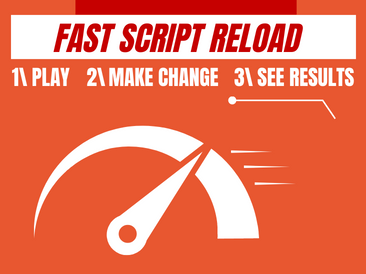
(click to find out more)
Fast Script Reload
1. Play 2. Make change 3. See results
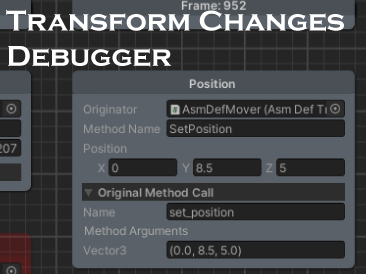
(click to find out more)
Transform Changes Debugger
Any change, any transform, any frame
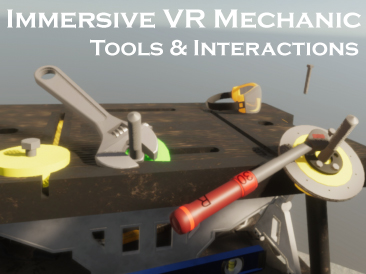
(click to find out more)
Immersive VR Mechanic
Tools and Interactions
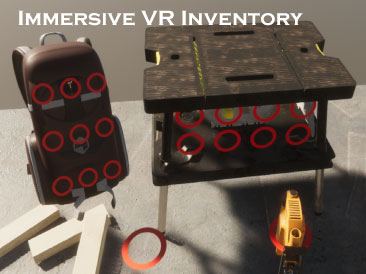
(click to find out more)
Immersive VR Inventory
(Backpack / Holsters / Containers)
(click to find out more)
Remote hands tracking
for Oculus Quest
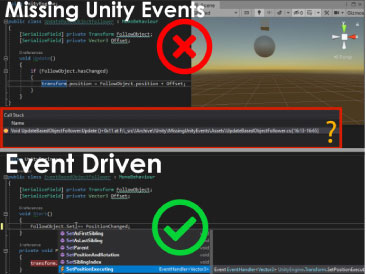
(click to find out more)
Missing Unity Events
What is changing my transform?

(click to find out more)
Transfrom Setter Interceptor
What is changing my transform?
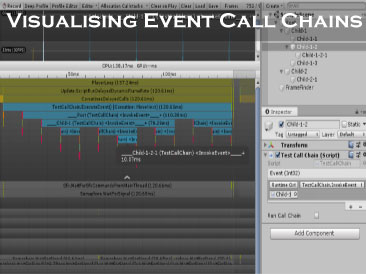
(click to find out more)